EBIS may tell you your screen resolution may/will cause issues.
If you see an warning or error exclamation at the top of EBIS resembling one of these this...
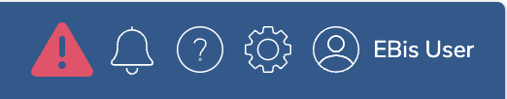

... then your display settings on your computer may be limiting what EBIS can show on a screen.
Red Triangle Error
If you are seeing the red triangle, this means your screen height is less than 800 pixels, which will cause most items to not show and may result in a frustrating experience.
Your screen may look like this:
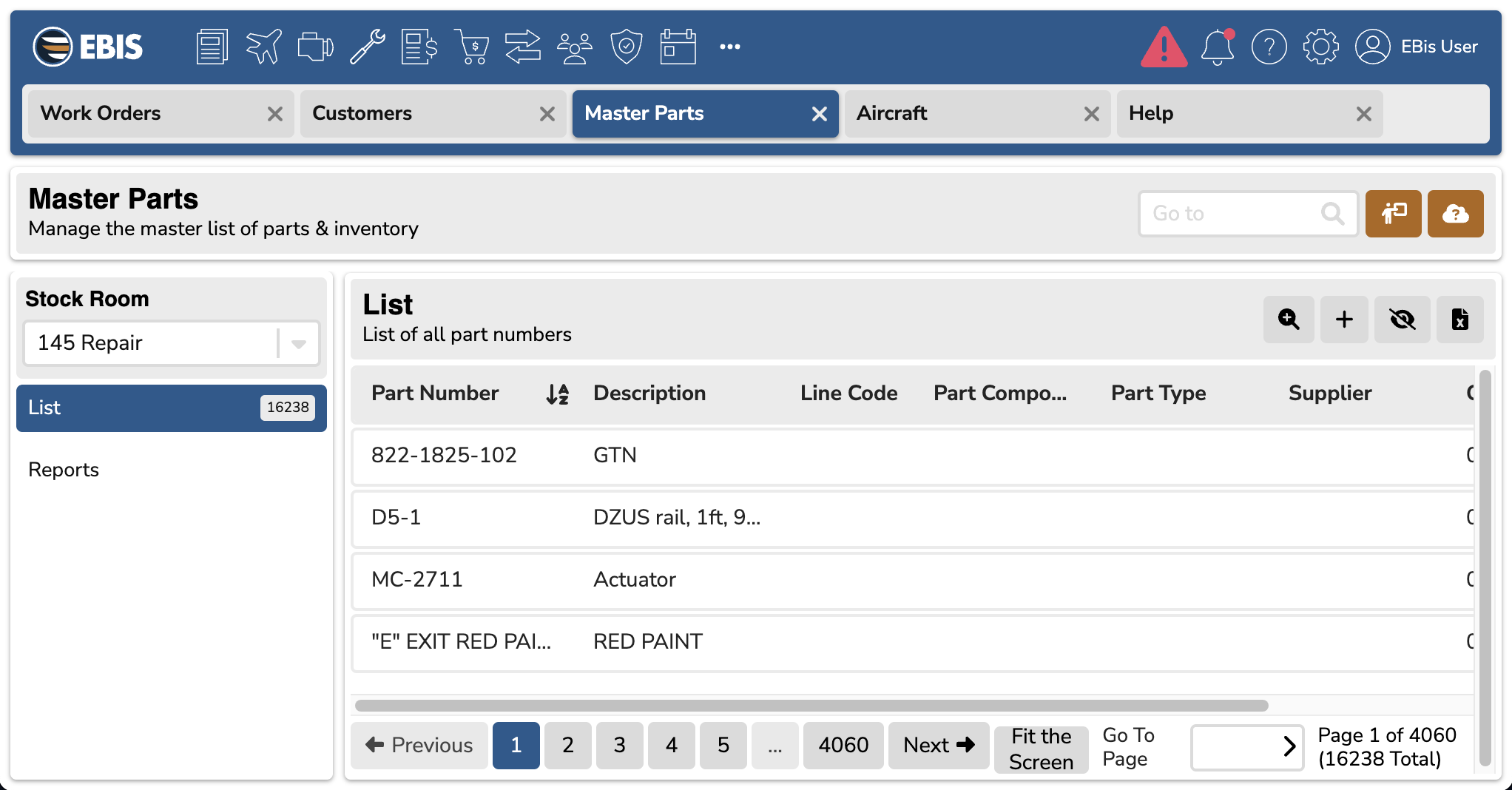
With a display resolution of 640 pixels in height, you can see only see 4 items on a list at a time.
Yellow Triangle Error
If you are getting the yellow triangle, this means your screen height is less than 900 pixels, which will cause limited information to show. Your screen may look like this:
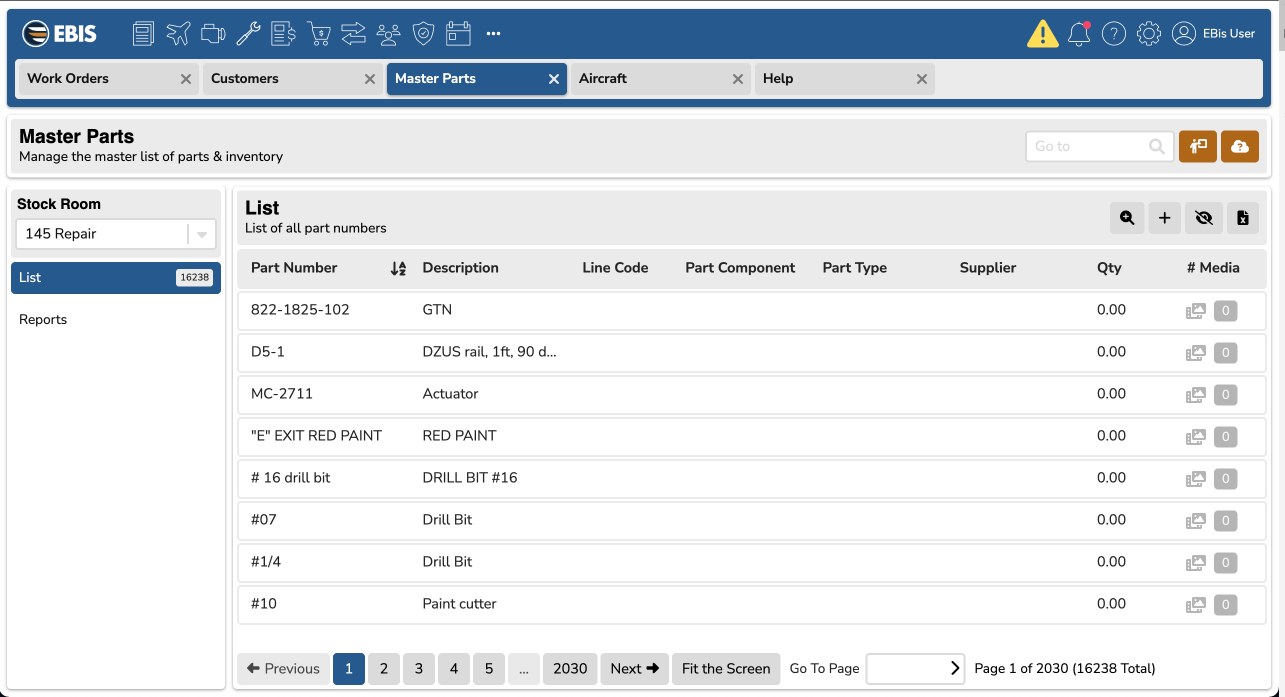
Here you can see 8 items on the list, which is better than the red icon above, but still not ideal.
No Error
Once your screen resolution is over 900 pixels in height, you can see plenty of items on the list, and you will not receive a screen resolution warning.
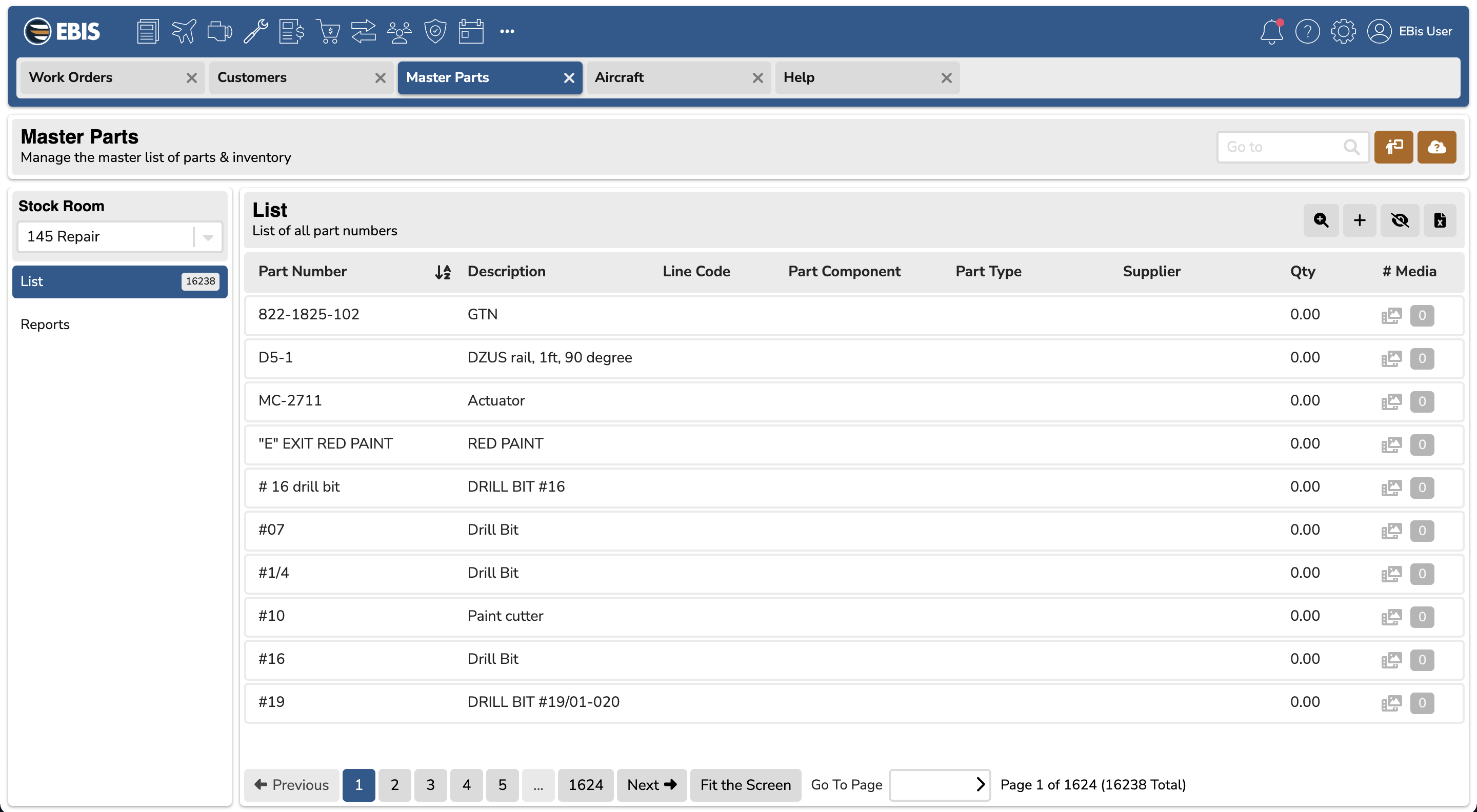
Changing Your Screen Resolution
To change your screen resolution to something with a larger amount of pixels (we recommend 900 pixels in height or more):
Changing Your Text Size
If you up the screen resolution in your operating system, it does make the text appear smaller. You can increase your text size: