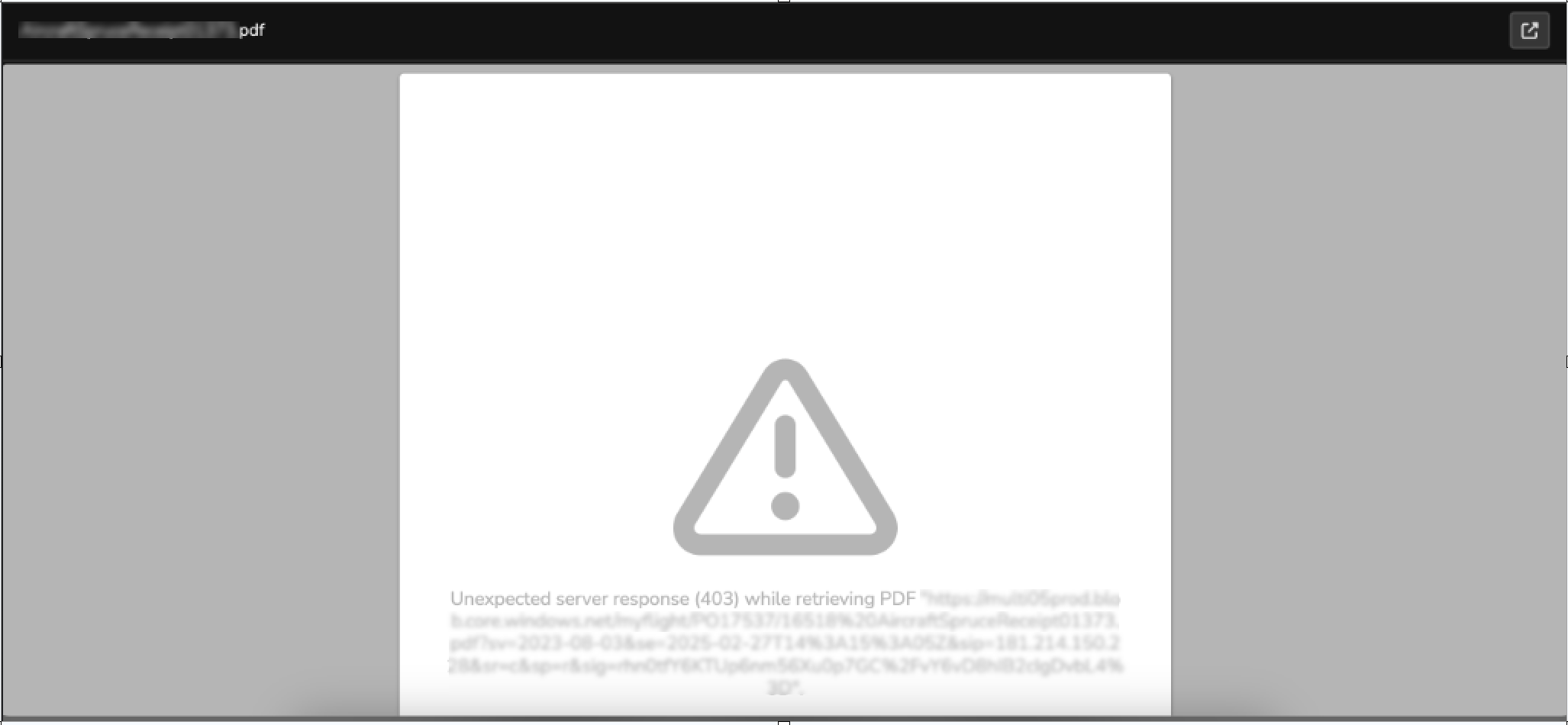Troubleshooting: Unexpected Server Response (403) Error when viewing media in EBIS 5
When accessing media in EBIS 5, you may occasionally encounter an "Unexpected Server Response (403) Error". Below, we’ll explain the cause of this error and provide steps to troubleshoot and resolve it.
What Causes the "Unexpected Server Response (403) Error"?
The 403 error is often triggered when the a user's IP address mid-session changes. Common causes include:
-
IP Address Changes: If the user's IP address changes after logging in (e.g., due to network fluctuations, switching networks, or using a dynamic IP), the token becomes invalid because it’s tied to the original IP address. This mismatch results in the 403 error.
-
Network-Specific Issues: Some users may have network configurations that cause their external IP address to change frequently. This is particularly common in environments with unique IP limitations or dynamic IP allocation.
Resolving the Error
If you encounter the "Unexpected Server Response (403) Error," follow these steps to resolve it:
Step 1: Log Out and Log Back In
-
The simplest solution is to log out of the application and log back in. This action generates a new BLOB token linked to your current IP address, resolving the mismatch.
Step 2: Check Your Internet Connection
-
If the error persists, your internet connection might be causing frequent IP changes. To test this:
-
Restart your router or modem to stabilize your connection.
-
Avoid switching networks (e.g., from Wi-Fi to mobile data) while using the application.
-
When to Contact Support
If the error continues after following the steps above, or if you suspect your network has unique IP limitations, submit a ticket through the help menu in your instance. Provide details about your network setup, and we’ll assist you in updating your system's configuration.