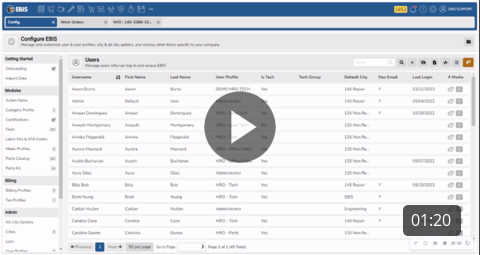Work Order Labor Time Adjustments
How to adjust labor billed to customer on a Work Order at the Item Level.
New EBIS 5 Environments will have a built-in user for EBIS item adjustments called "EBIS Item Adjustment"
Be sure to add this Item Adjustment user to All applicable cities:
1.) Create a New User named "Time Adjust" (Config > Users). Set as your Tech Profile, and enabled the "Is Technician" toggle so that this name appears in the drop-down list, then click Add.

2.) Once "Time Adjust" is set up as a USER, on any W/O item, click the Plus Sign (+) to "Add Technician"

3.) Select your "Time Adjust" tech from the drop-down. (Hint: begin entering the first few letters to narrow down options). Then, select "Add and Goto":

4.) Enter in the negative time adjustment hours and click on the Plus Sign (+) to add the override.

5.) The item summary will display the adjusted amount.