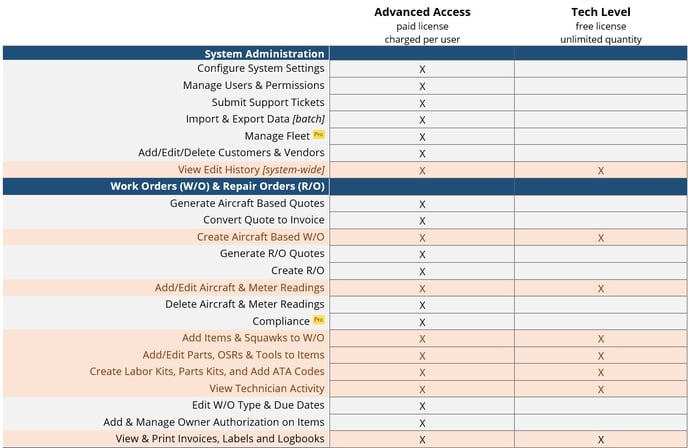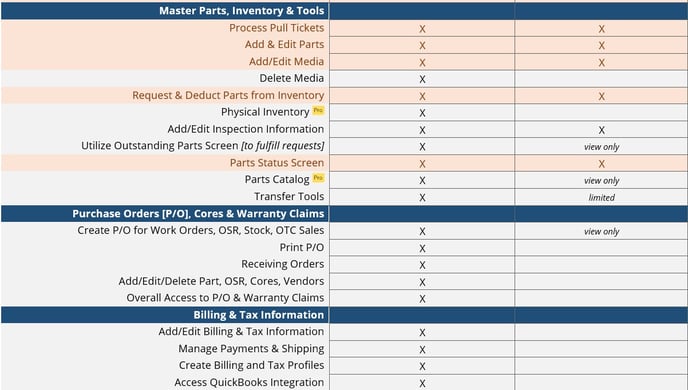Advanced Access vs. Tech Level Users
EBIS 5 was thoughtfully designed to allow for more access to the system: here's how we break down Advanced Access versus Tech Level users in the system.
In 3.2, the EBis user licenses were based on concurrent users which meant users logged in to the system at the same time. This caused a large access bottleneck that normally fell on technicians and caused frustration because most shops tended to have a larger number of users in the system, but only the ability to let about 5 on at a time.
In EBIS 5 we've solved for that. Now you get unlimited tech level license for absolutely free and only pay for "advanced access" users who typically require more functionality.
Below is chart to help visualize the differences between the two difference licenses. This is a comprehensive list, but not an exhaustive one. Each time you dive into EBIS 5, you'll find more and more features and functions to use to your advantage!