Stock Room(s) / Inventory Tracking
Inventory Settings per Stock Room
EBIS Path
- Config > Admin > Lists > Main > Stock Rooms
- YOURDOMAIN.ebis5.com/list?type=ListStockRoom
Stock Room Toggle Settings
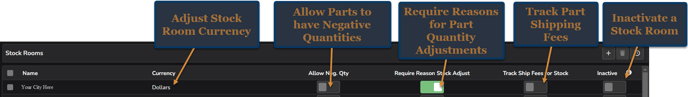
- Currency
- Choose the individual Stock Room's Currency from Current Currency List
- Allow Neg. Qty
-
- Allow Parts to have (-) Negative Quantities / Values
- Require Reason Stock Adjust
-
- Require a reason when a user tries to adjust the quantity of a stock record within that Stock Room (i.e. Deletion , Add, Deduct)
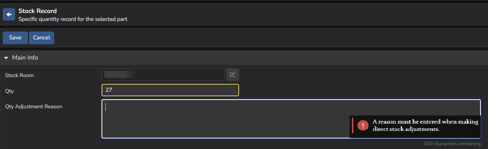
- Require a reason when a user tries to adjust the quantity of a stock record within that Stock Room (i.e. Deletion , Add, Deduct)
- Track Ship Fees for Stock
- Tracking the Shipping / Freight Fees for the parts within this Stock Room
- Inactive
- Deactivate this Stock Room (Qtys Removed from Records)
