Pricing Automation
Using Profit Strategies & Pricing Methods to determine your Markup Calculation within EBIS 5
Introduction
EBIS 5 comes preconfigured with the Parts Matrix disabled; This matrix is where you can input cost ranges that in turn utilize a lesser known yet more robust formula when automating the parts markup calculation (over cost) for you. This article will explain this method, provide insight into determining whether it's right for you, and provide alternatives.
Parts Matrix Setup:
(Cost Ranges & Cost Markup Percentages)
NOTE: These cost ranges have to be input manually
EBIS 5 Path: Config > Admin > Lists > Parts > Parts Matrix
- Creating cost ranges on a city-by-city basis
-
Input Applicable City then ↴
-
-
-
-
-
Choose Minimum currency value of cost range 1
-
Choose Maximum currency value of cost range 1
-
Choose Markup % of cost range 1
-
Repeat for subsequent ranges ↺ Parts Matrix Example
-
-
-
-
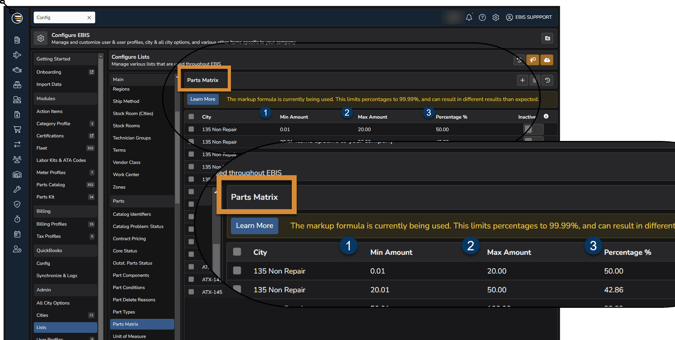
Turning Off Parts Matrix:
EBIS 5 Path: Config > Admin > All City Options > Master Parts > Options
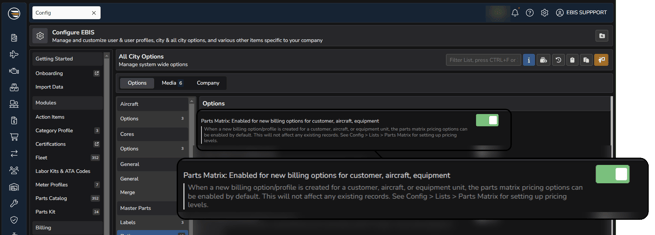
Markup Formula Calculation:
EBIS 5 Path: Config > Admin > All City Options > Master Parts > Options
-
Disabling the markup formula will revert the Parts Matrix to use a Cost + (Cost * %) Parts Markup Calculation Method.
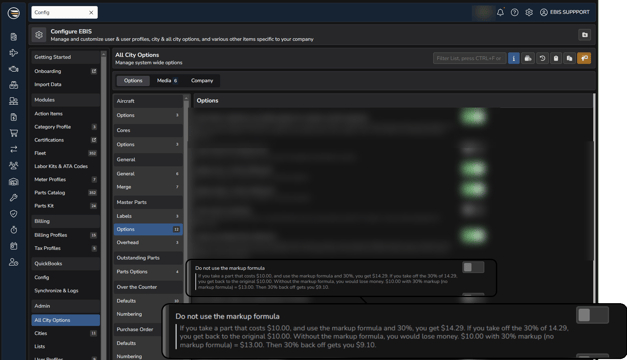
Markup ≠ Profit Margin
EBIS 5 provides 2 Pricing Methods that are based off of 2 Gross Profit strategies you can choose from.
Gross Profit Strategies:
Gross Profit Markup = (Selling Price - Cost) / Cost
Gross Profit Margin = (Selling Price - Cost) / Selling Price
Pricing Methods:
Markup Method : Selling price = Cost + (Cost * %)
Margin Method : Selling price = Cost / (1 * %)
EBIS 5 utilizes the Gross Profit Margin strategy by default and enables the markup formula to provide the most value for our customers, but has the flexibility to turn off that default method and revert to using the Gross Profit Markup strategy, which is more well known.
What the difference?
To ensure optimum profit on parts you sell, you must first factor in the selling price of the part (revenue) in relation to the cost of the part . Typically with a simple pricing markup calculation (cost + %) first references the cost of the part being sold then adds a percentage on top of that cost to decide the selling price, instead of referencing the selling price to decide which percentage to add in relation to that part's cost is required to ensure you meet the profit margin you are trying to achieve.
"The Markup Formula"
If you take a part that costs $10.00, and use the markup formula and plug in 30%, you get $14.29. If you take 30% off of 14.29, you get back to the original $10.00. Without the markup formula, you would lose money. $10.00 with a 30% markup (no markup formula) = $13.00. Then taking 30% off of $13.00 only gets you $9.10.
NOTE: While using the markup formula, the maximum percentage you can add is 99.99% - anything more will result in a negative number due to the formula
Formula Examples
If using the markup formula, the calculation is:
COST / (1 - percent) (ex. $10 / (1 - .3) = $10 / .7 = $14.29)
If not using the markup formula, the calculation is:
COST * (1 + percent) (ex. $10 * (1 + .3) = $10 * 1.3 = $13.00)
