Parts Markup/Discounts on Work Orders & OTC Invoices
There are several ways to set parts pricing for work orders and OTC invoices
Billing Profiles
The most common way to set parts pricing to be a percent over cost, or percent off retail, is to use the Config > Billing Profiles. Here, you can create common profiles for various types of aircraft or equipment.
In the example below, there is a 25% markup on parts set for the "Maintenance" billing profile.
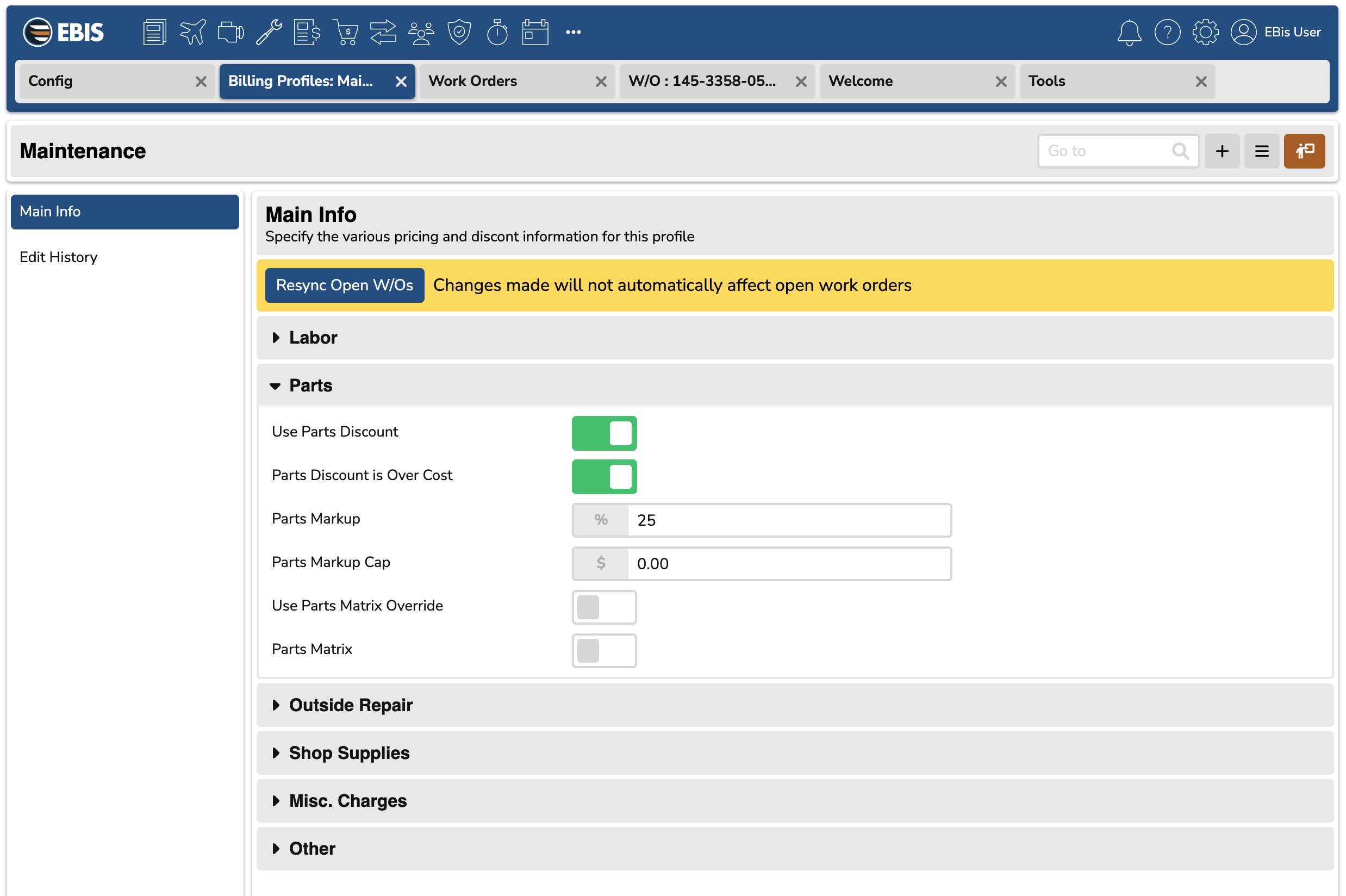
If you decide to use billing profiles, it is recommended to use the specific city options to require a profile to be selected. This is done in each city > Options sidebar > Work Orders > Billing sub-sidebar.
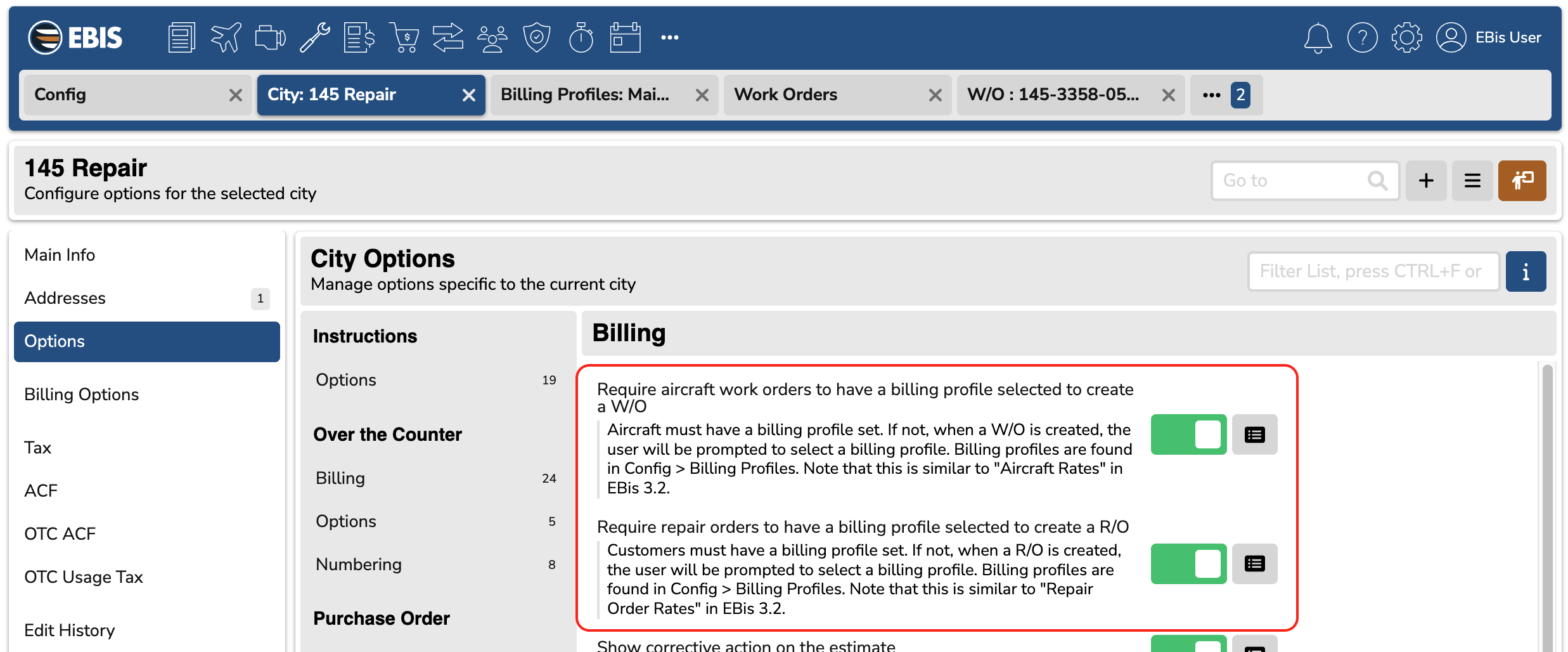
Setting Customers, Aircraft, and Equipment
Customers, aircraft, and equipment can be set to automatically have a specific billing profile from their main info screen.
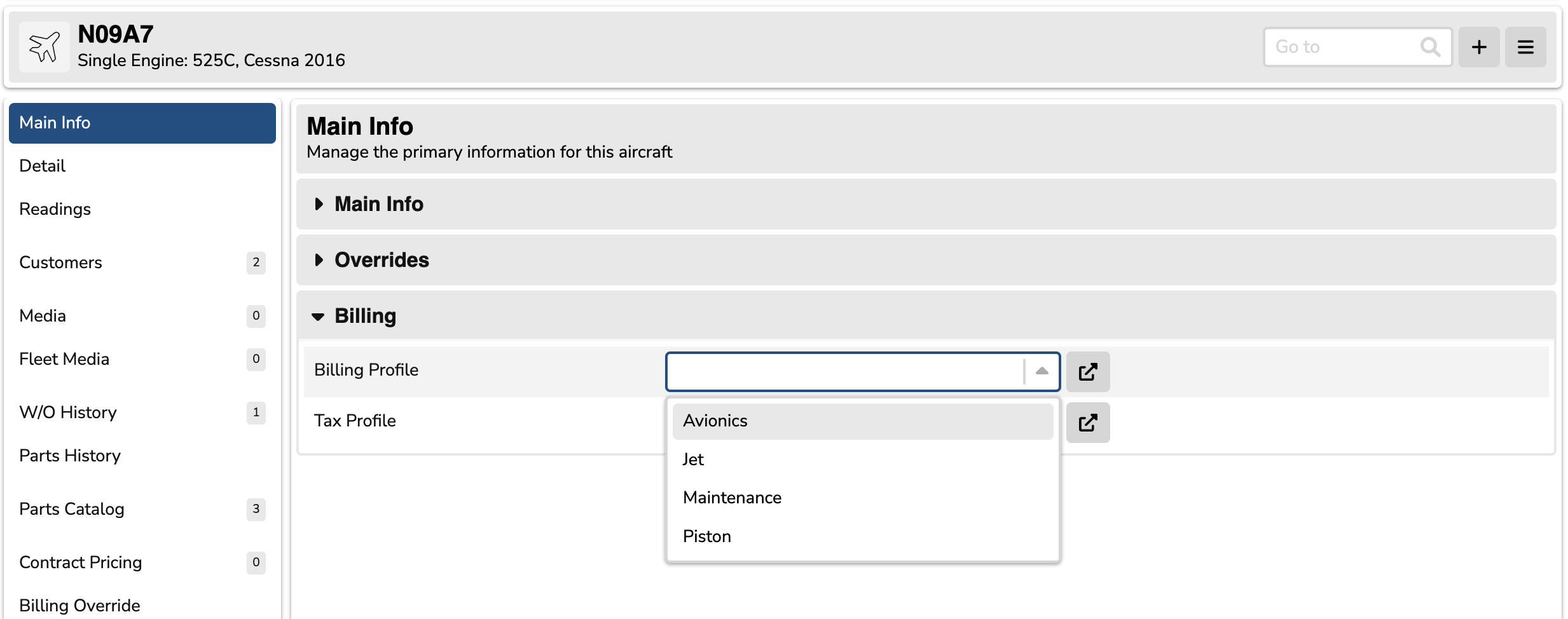
Work Order (or OTC Invoice) Configuration
The work order or OTC invoice can ultimately be edited to something different as needed. This is done from the Config & Billing sidebar > Billing tab.
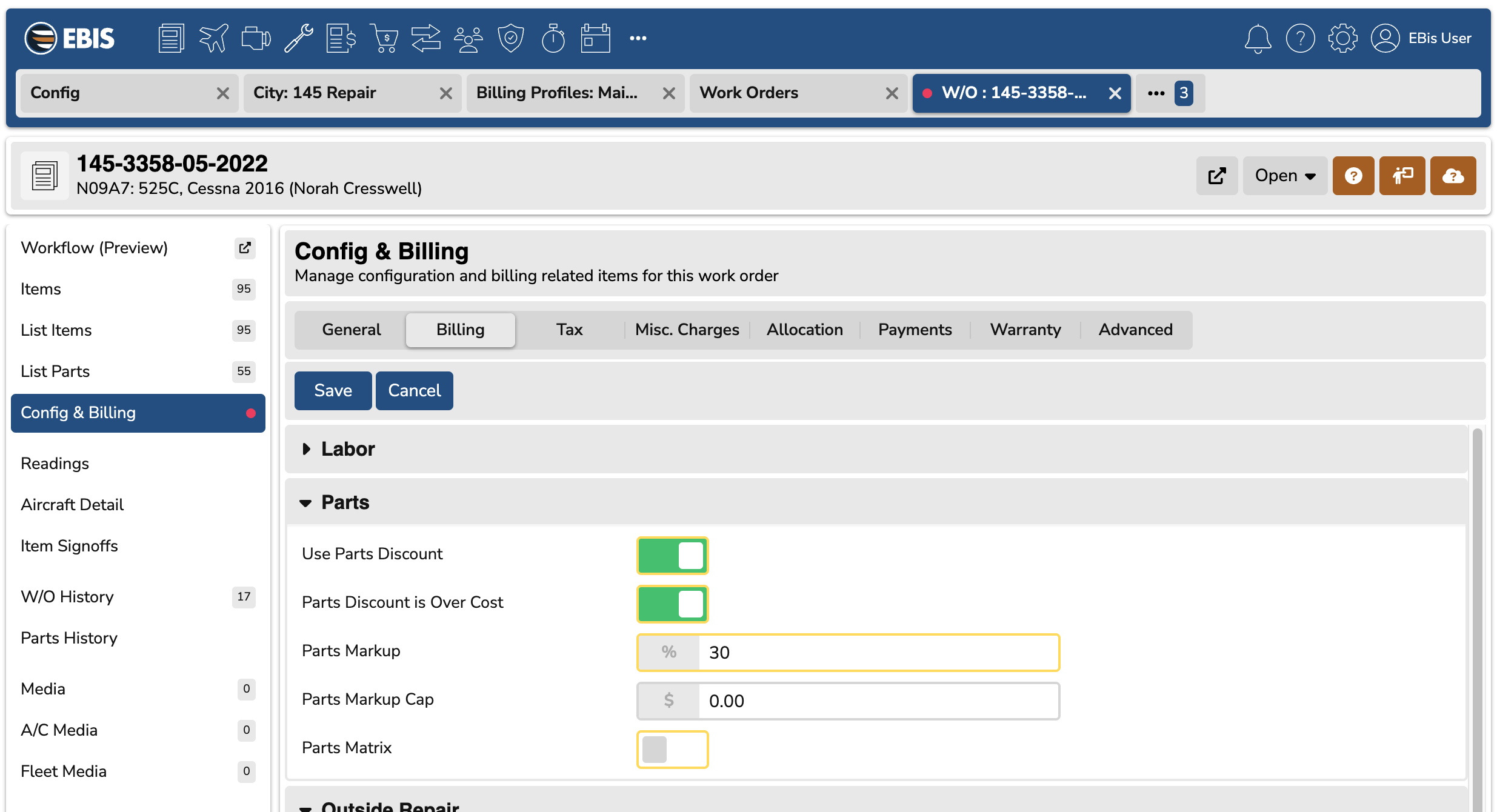
Advanced Pricing Options
If you are using the Pro version of EBIS 5 or higher, you can enable the parts matrix, which allows you to set cost markups based on ranges (charge 30% from $0-$20, 25% from $20-100, etc.). You can also setup use "dealer discounts" for parts based on a dealer code (commonly used for specific aircraft manufacturers). Please contact support@datcomedia.com for more details.
