Merging Records
EBIS will merge records together in specific cases where a record is renamed, and an existing record already exists.
Config > Lists
Rename an item on a Config > List to an existing item, and the records will be combined. The following lists are supported as of version 2022.2.2:
- Aircraft Approved (Equipment)
- Engine (Equipment)
- Make (Aircraft or Equipment)
- Model (Aircraft or Equipment)
- Part Component
- Parts Catalog Identifier
- Power (Equipment)
- Region
- Technician Group
- Vehicle Type (Equipment)
- Zone
Customers, Vendors, Master Parts
Starting in EBIS version 2022.2.2, Config > All City Options > General > Merge options are available to merge customer names, vendor names, and part numbers. By default, these options are disabled.
To merge a record, go to the individual vendor, customer, or part number and go to the More... menu and select the change option, such as "Change Part Number" . If the options are enabled in All City Options, the merge will automatically occur.
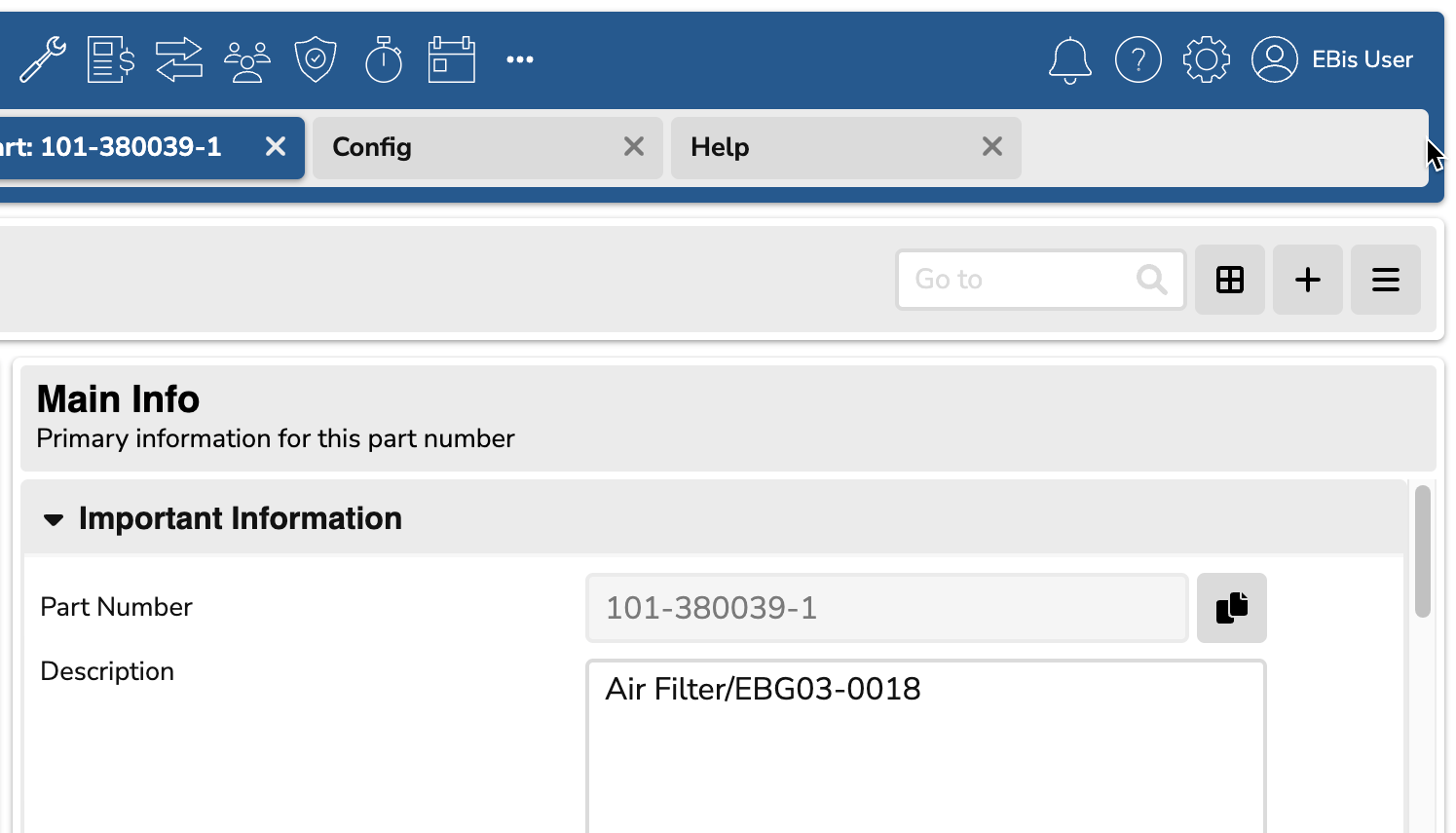
There are also additional merge options related to part numbers to handle if a part number should be updated on existing OTC, P/Os, and W/Os (for either open or completed items). In EBIS, please see All City Options > General > Merge for the latest supported options.
