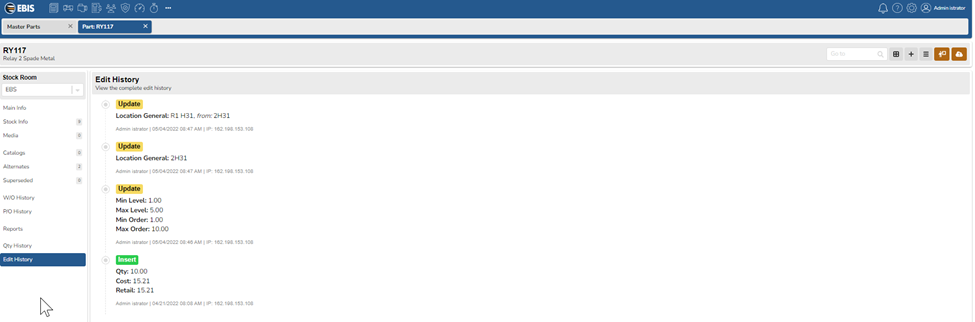Master Parts Intro
Master Parts overview
Click the Parts ![]() icon and select Master Parts from the drop-down list
icon and select Master Parts from the drop-down list
Master Parts >sidebar >List
Displays a list of all parts, global view of all shops and locations in your organization
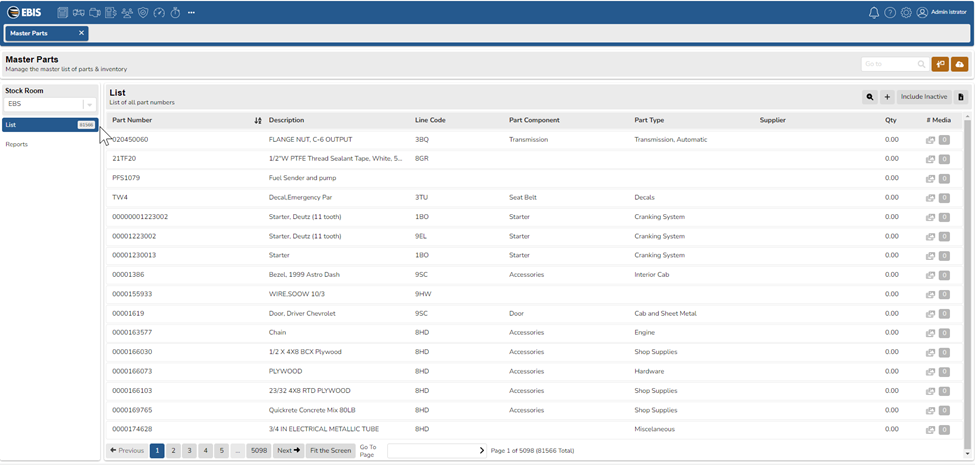
Sortable header
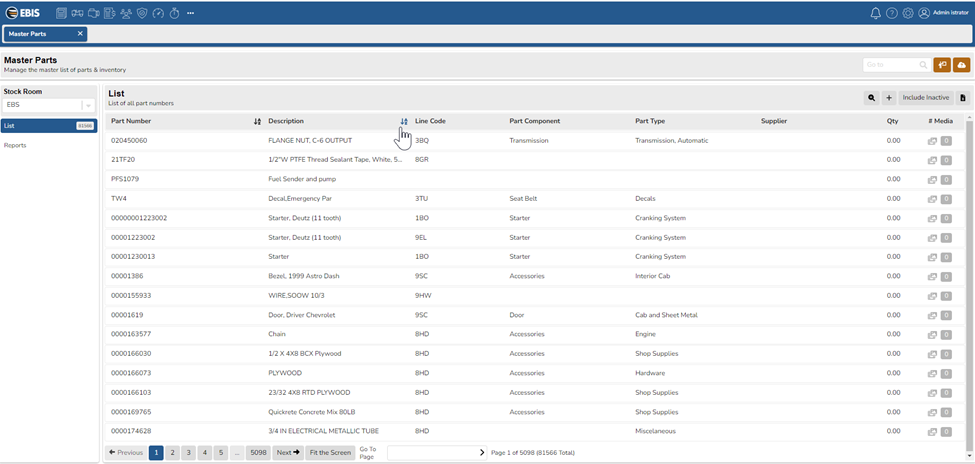
Advance search option, add specific search filters, including part number, description, part type, etc.
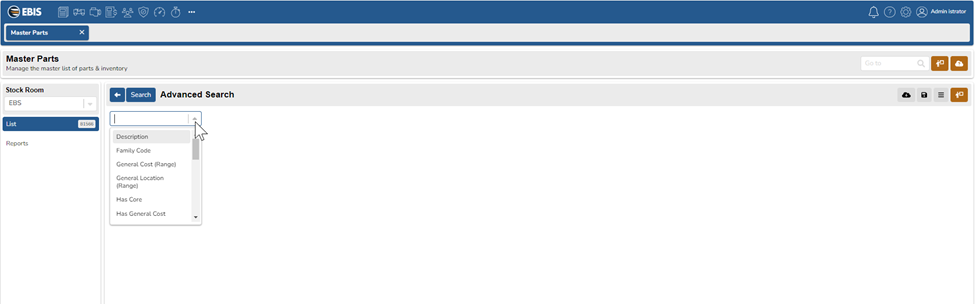
Go to search allows search by part number or description
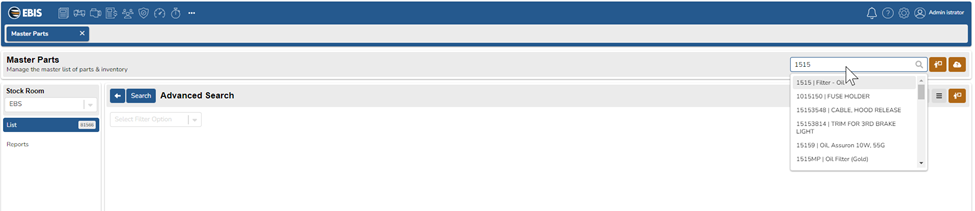
Master Parts >sidebar >Main info view
Update parts specific info such as price, supplier, description, component type, core charge, etc.
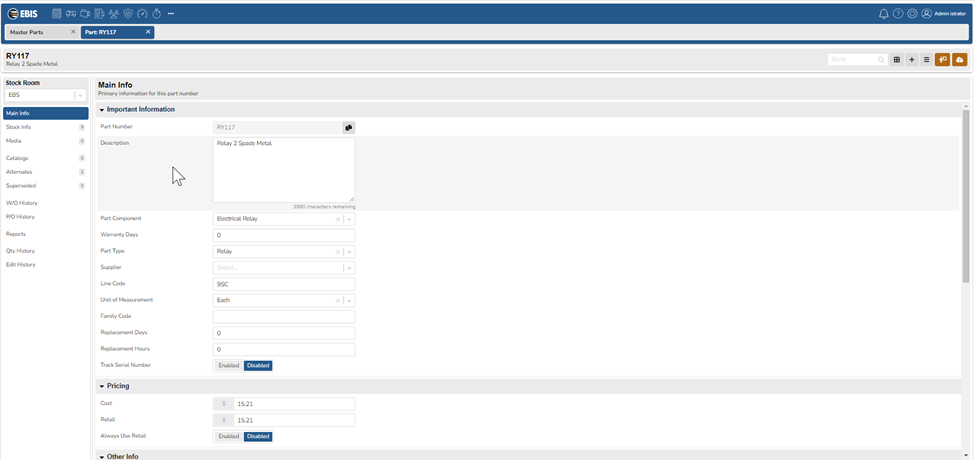
Master Parts >sidebar >Stock info view
Update inventory quantity, min and max levels, order point and view stock quantity records
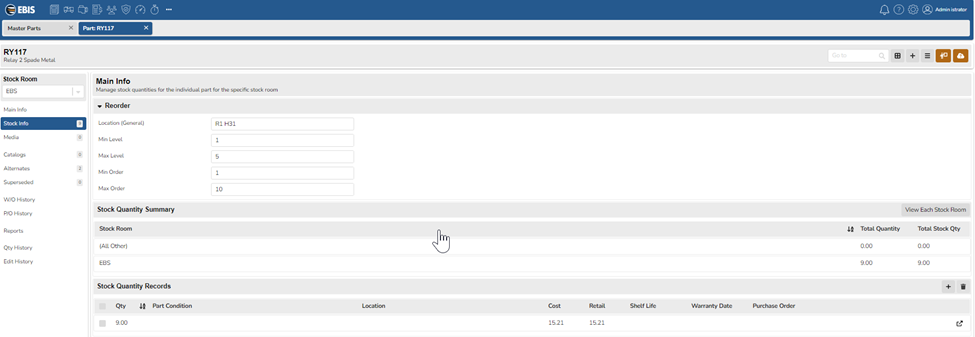
Master Parts >sidebar >Parts Catalog
View catalogs that contain this part, allows for quick edits
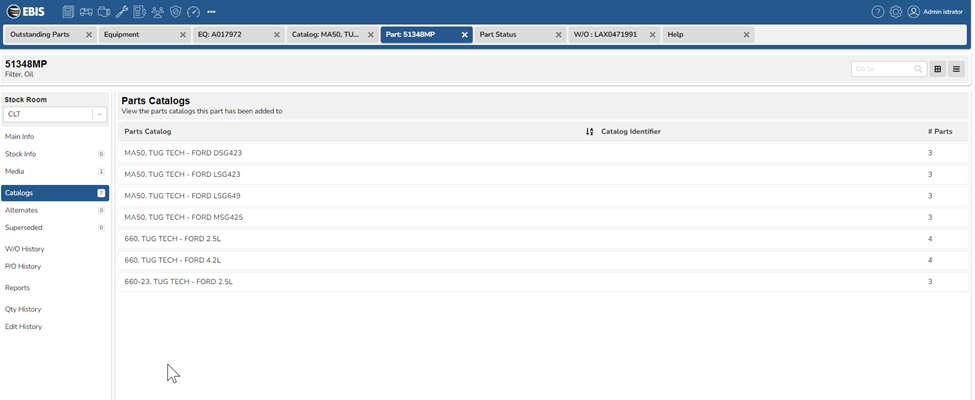
Master Parts >sidebar >Media
Add parts media to a specific part
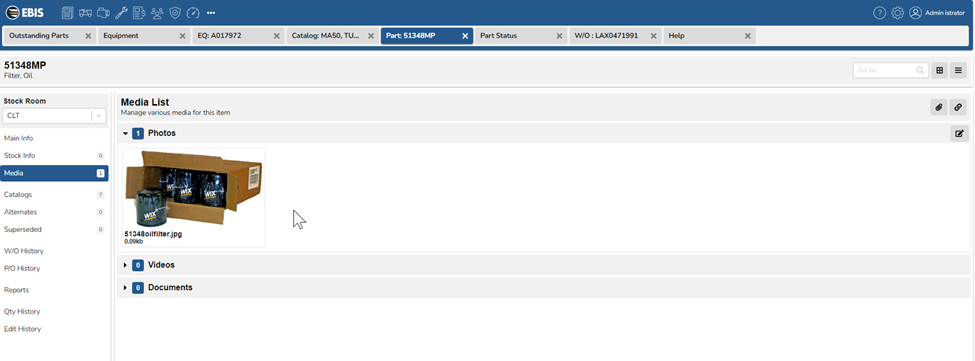
Master Parts >sidebar >Alternates
List alternate part number and a summary of linked parts
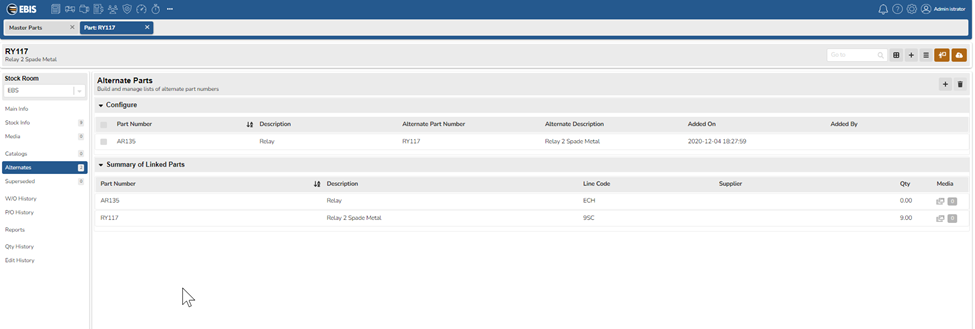
Master Parts >sidebar >WO History
List Work Order part usage history
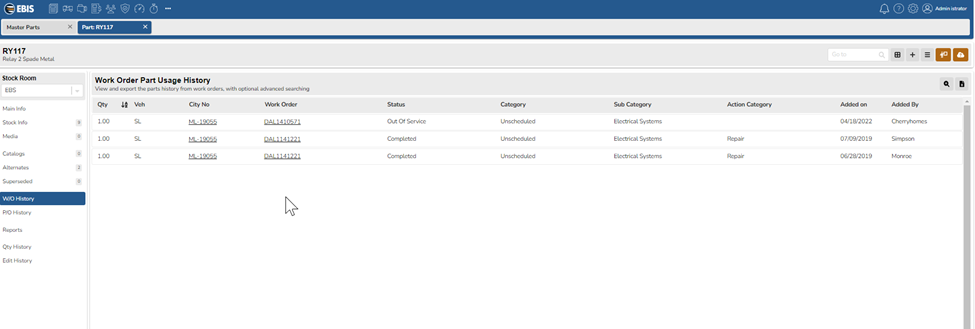
Master Parts >sidebar >PO History
List purchase order part history
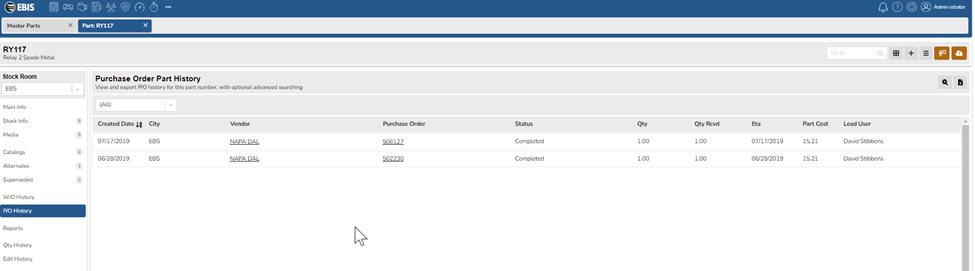
Master Parts >sidebar >Reports
Access multiple part label formats
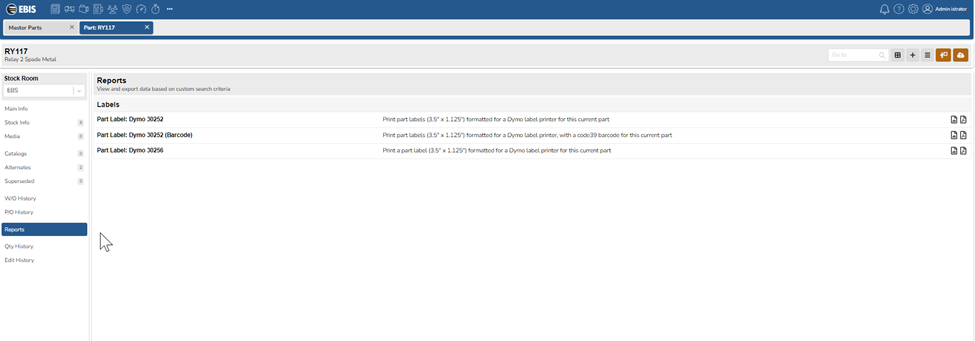
Master Parts >sidebar >Qty History
Displays inventory quantity history
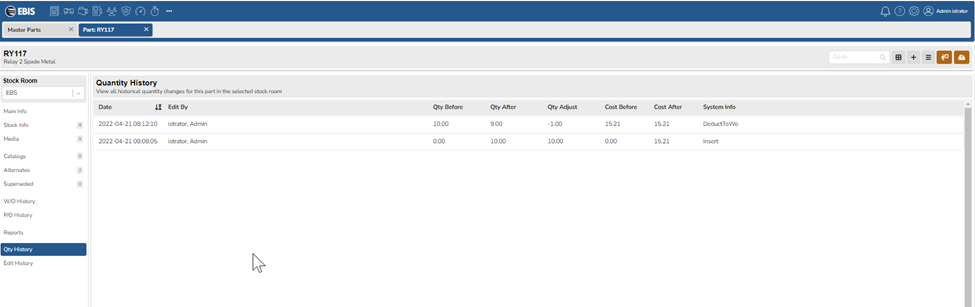
Master Parts >sidebar >Edit History
Edit History displays complete edit history, by EBIS user, IP address and time date stamp