Markup Formula for Cost Plus Calculations
When calculating cost plus amounts, the markup formula can be used, but can result in confusing results
Introduction
By default, EBIS 5 will come with the markup formula enabled, which will use a more complex formula for calculating the markup over cost. This option is set in All City Options > Master Parts section > Options.
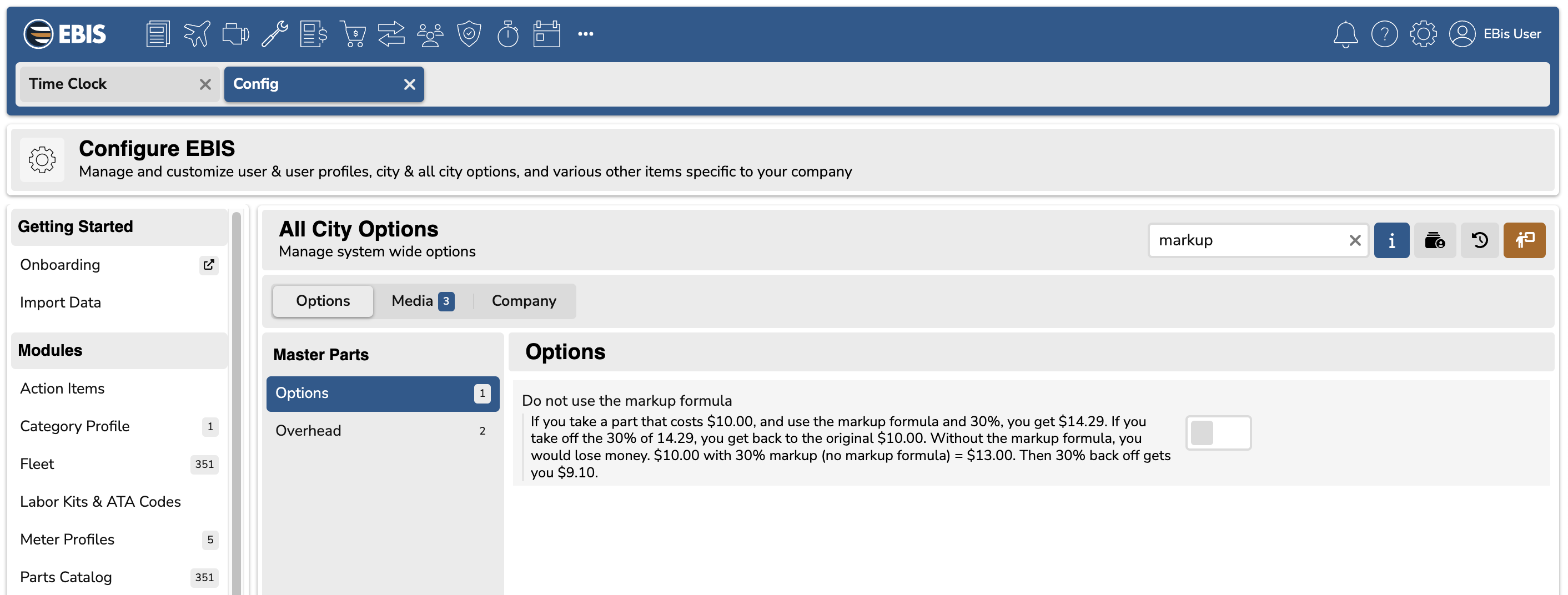
If you take a part that costs $10.00, and use the markup formula and 30%, you get $14.29. If you take off the 30% of 14.29, you get back to the original $10.00. Without the markup formula, you would lose money. $10.00 with 30% markup (no markup formula) = $13.00. Then 30% back off gets you $9.10.
Note that if using the markup formula, the maximum percentage you can use is 99.99% - anything more will result in a negative number due to the formula.
Formulas
If using the markup formula, the calculation is:
COST / (1-percent)
If not using the markup formula, the calculation is:
COST * (1 + percent)
Conclusion
In general, the markup formula is very polarizing: customers either absolutely require it, or prefer the simple cost + calculation. The decision is up to how the business is run and what your customers prefer.
