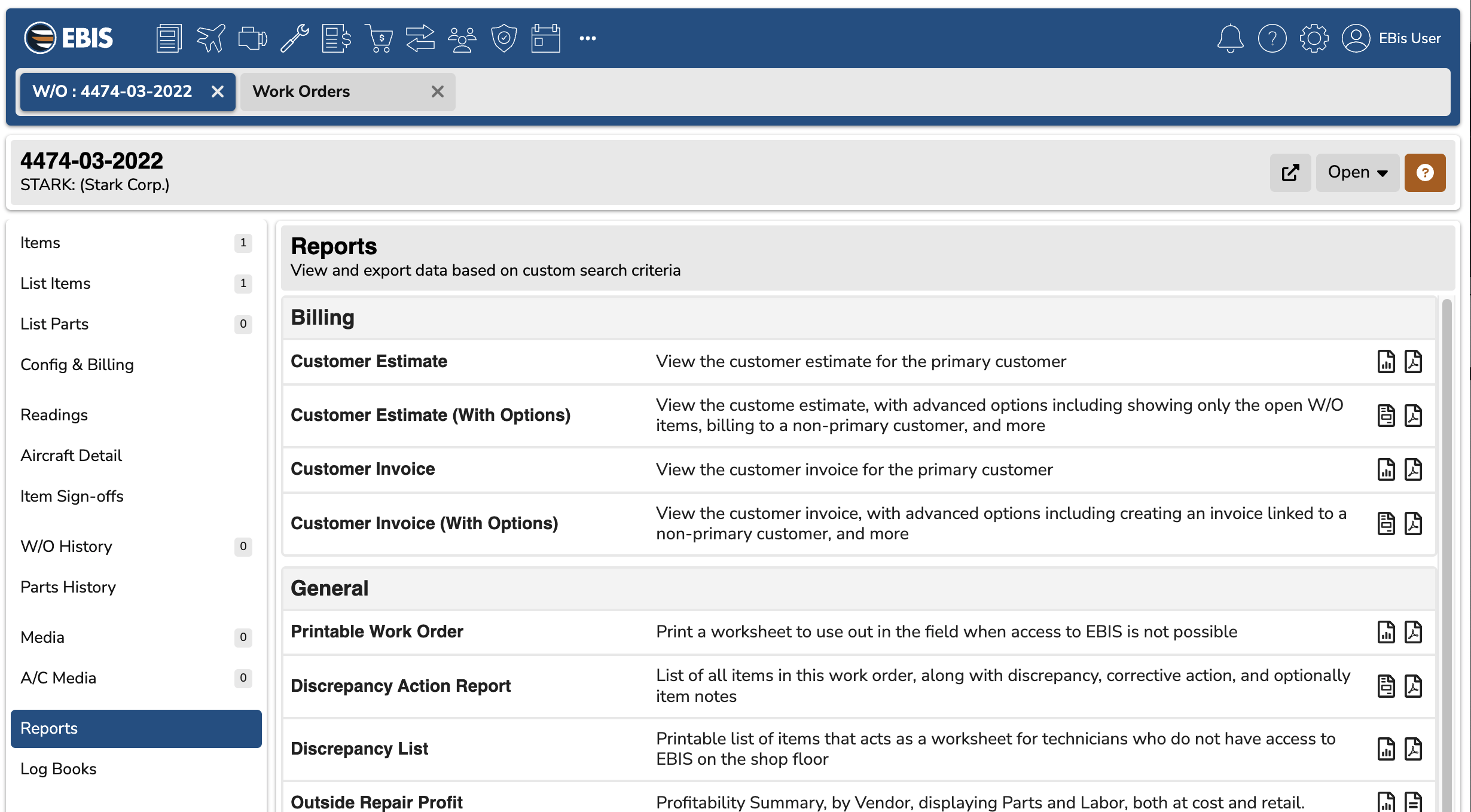Managing Payments in a W/O
Add and view payments made by a customer for a specific work
EBIS can manage payments made against a specific work order.
Access Requirements
Users must have the ability to view & manage payments in their user profile.
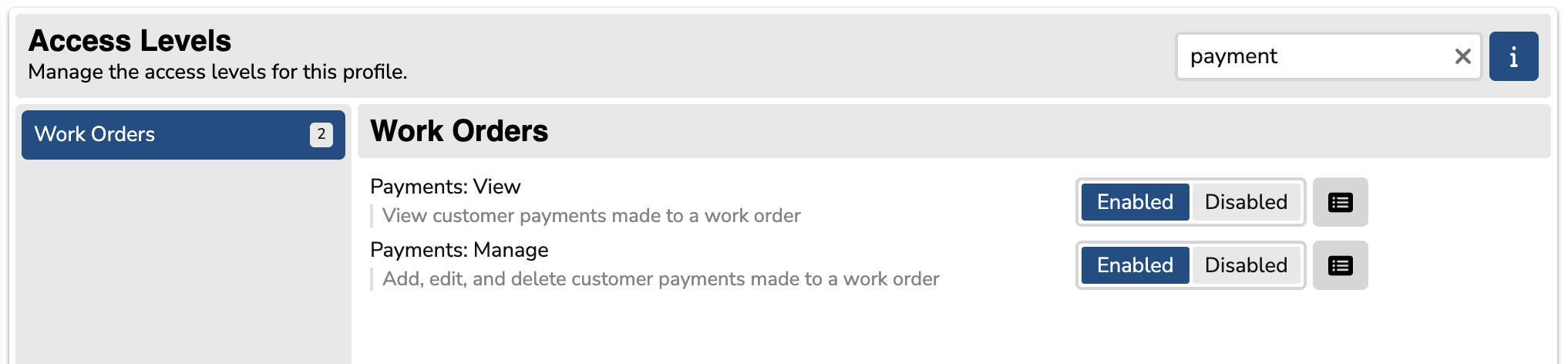
Payment Methods
The list of accepted payment methods can be customized from the Config menu > Lists > Main section (at the top) > Payment Methods.
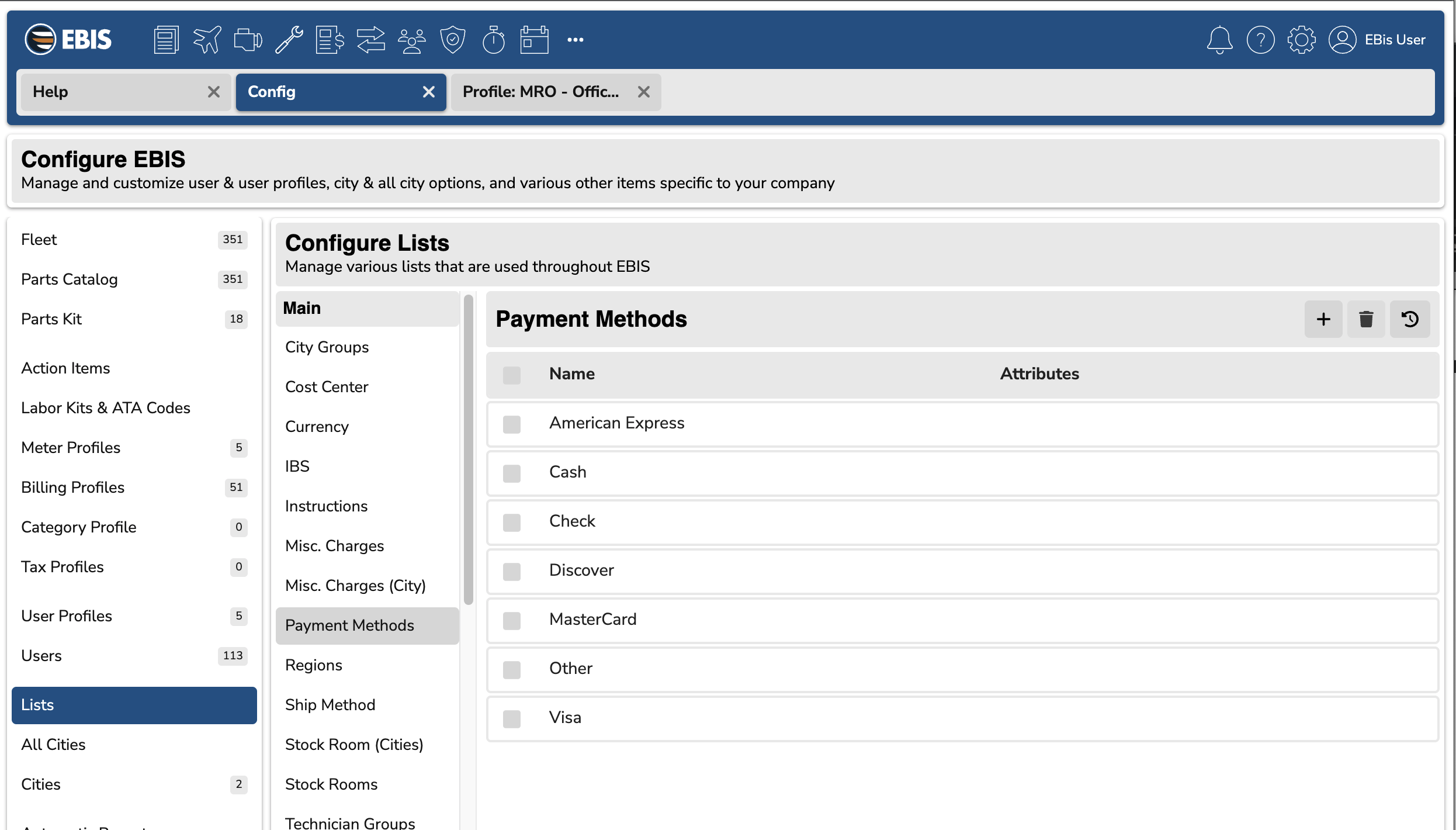
Managing in a Work Order
Payments should be added directly to a work order. From an open work order, go to the Config & Billing sidebar > Payments tab.
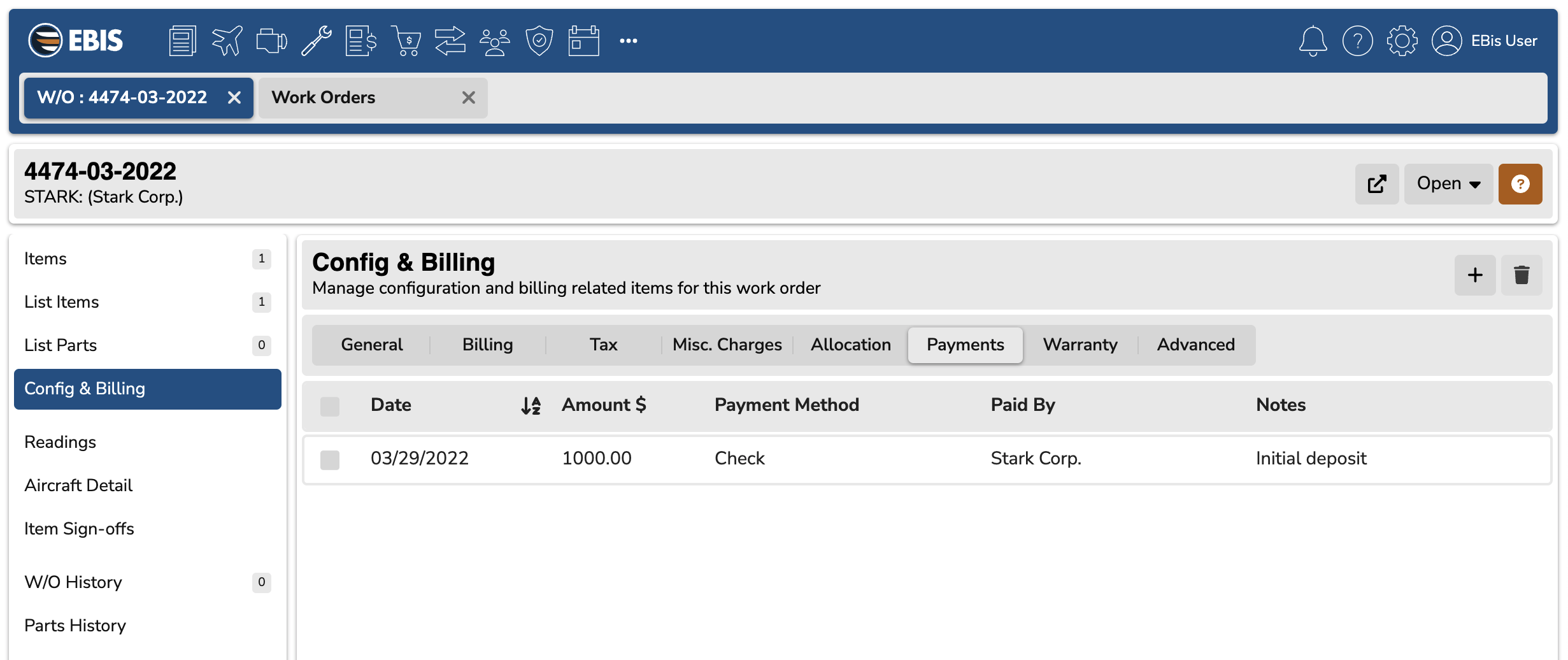
From here, you can add, edit, and remove payments made.
Payments will be accounted for on Customer Invoices in the balance due, which can be viewed from within the work order in the Reports sidebar.