Logos & Media
Guide for uploading, linking & configuring Logos & Media files within EBIS 5
Logos
Logos must be less than 1600px in width and of reasonable size
Company Logos can be added to EBIS 5 in png, jpg, or jpeg format via Config > All City Options > Media.

To apply a logo to all cities, proceed to Config > All City Options > Company and manage your logo and log book logo options using the image icons next to the Company Name field

The Configure Logo box will pop up, giving you options for the selected logo. Hover over the info icon that's available to the right of most fields to get helpful tips or additional details about that particular setting.

Once logo(s) have been uploaded, logos and log book logos can be managed at the Global level on the Company subtab (to apply to all cities) or via Config > Cities > (choose city) > Main Info at the individual city level.

Media
Media files (photos, videos, documents) can be uploaded or linked via the Media Tab in numerous Modules throughout the EBIS 5 system: W/Os, Aircraft, P/Os, Parts, OTC, Cores, Customers, Vendors, and Tools.

Supported Media formats
Images
- png
- jpg/jpeg
Videos
- .mp4 🧷
- External links 🔗
Video media is supported locally on EBIS (Using the 🧷 paperclip icon) as well as adding a link(s) to external video sharing sites such as YouTube, iCloud, Google Drive (using the 🔗 link icon):
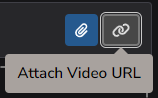
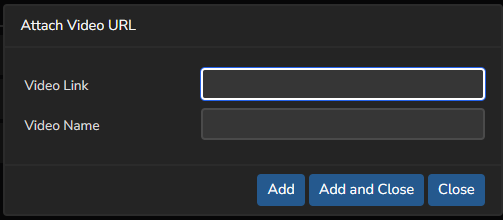
Documents
- doc
- docx
- xls
- xlsx
- ppt
