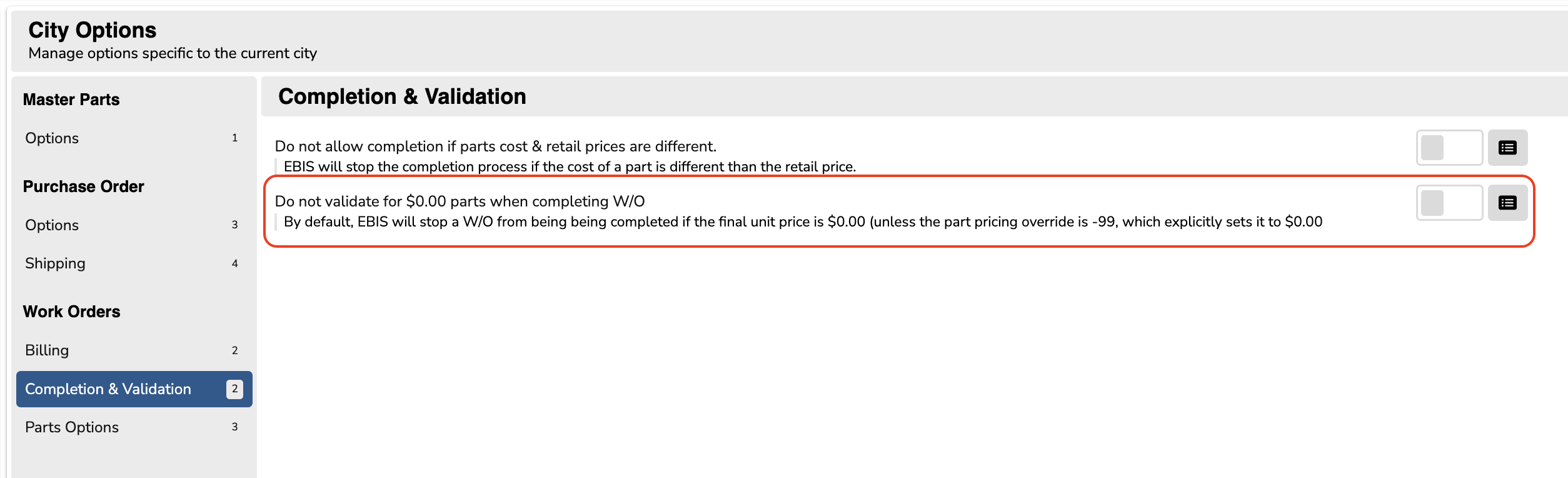Explicitly Set Part Costs as $0.00
EBIS will by default fallback to the cost if the retail is not set. Here is how you can allow the final cost to be 0.
In your Config > City options, you can set the "Allow retail price overrides for parts & OSR" in the Work Orders > Parts Options section.
If enabled, in the part itself, there is a "Unit Price Override" field that will appear with each part -- you can set this to -99 --- this will tell EBIS that you really want the cost to be $0, and should bypass any validation.

City Option to Skip Validation
Also note that you can set the city option to skip validation of $0 prices here: