EBIS 5: Getting Started
Here's all you need to get started once you sign-up for EBIS 5.
Welcome
This article will act as an outline on what you need to get started using EBIS 5.
Logging In
We will send you a website to log in to along with a default user/password: please use that information to log in.
Once you log in, you will immediately be prompted to change the password for security reasons.
After changing your password, there is a welcome screen to get you started: please take a moment and view the introduction walkthrough.
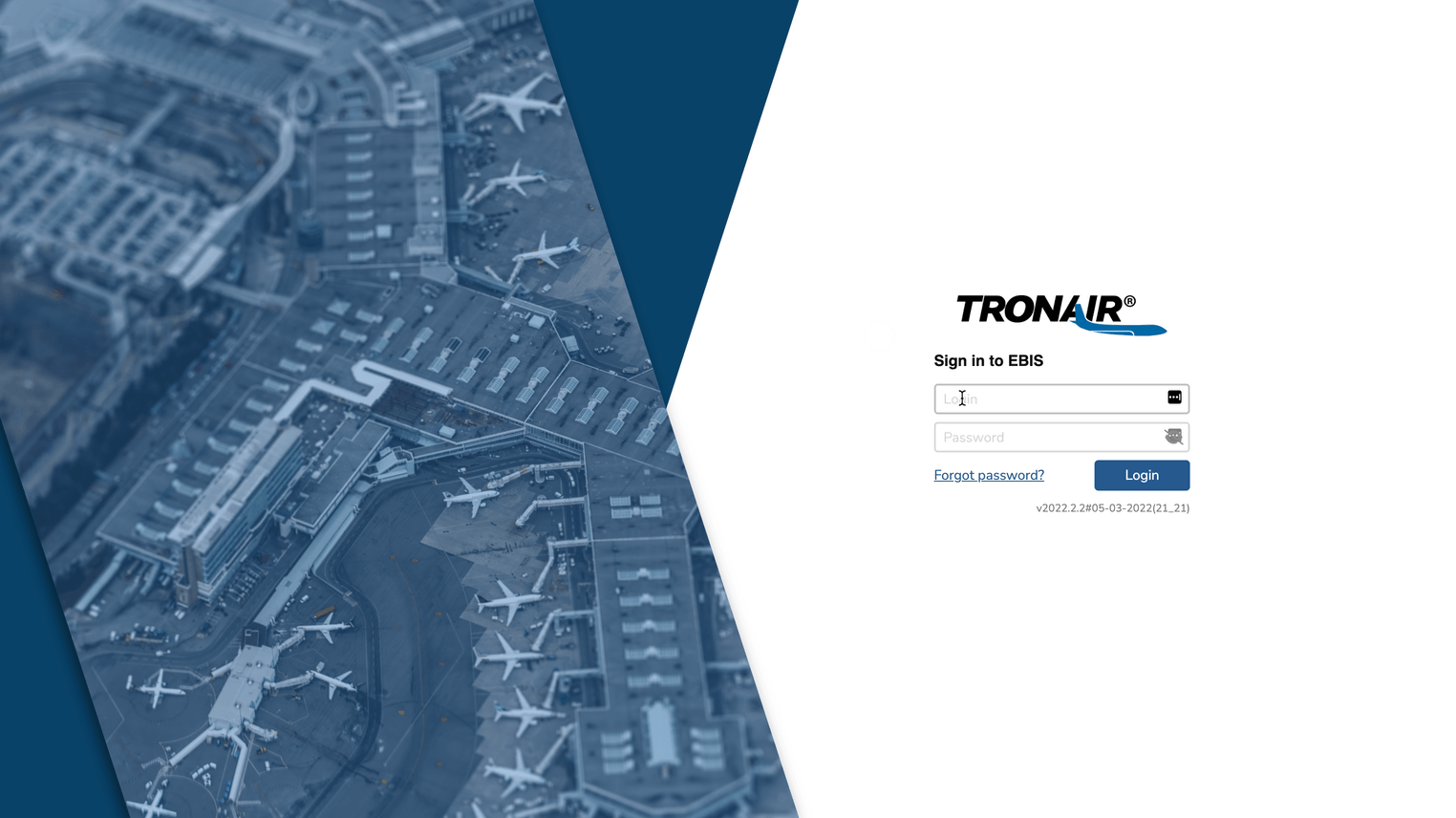
Next up: The Sandbox
Next we will introduce you to the Sandbox, where you can learn about how to use the EBIS interface without affecting live data.
