Screen Resolution Display Warning
Viewing EBIS in a browser with limited height can decrease your experience
If you receive a "Display Warning" when clicking on your username, EBIS is warning that your experience may be limited.
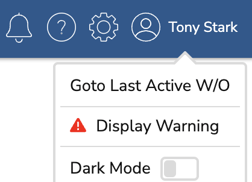
This commonly occurs if you are using a display resolution (set in Windows or MacOS) that makes text and windows larger: this allows you to see more, but this results in less information being displayed on the screen which can affect various applications such as EBIS.
The quickest way to help resolve this is to use the "Zoom Out" feature in your browser, commonly found in the View menu.
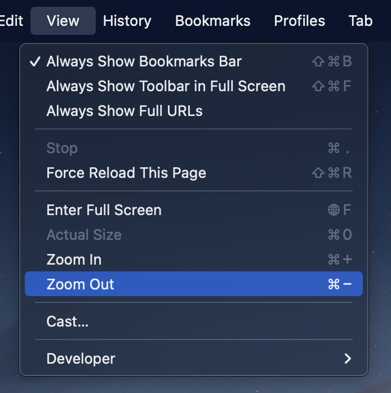
If this does not resolve it, you can see the items below to change your screen resolution or text size.
Changing Your Screen Resolution
To change your screen resolution to something with a larger amount of pixels (we recommend 900 pixels in height or more):
Changing Your Text Size
If you up the screen resolution in your operating system, it does make the text appear smaller. You can increase your text size:
