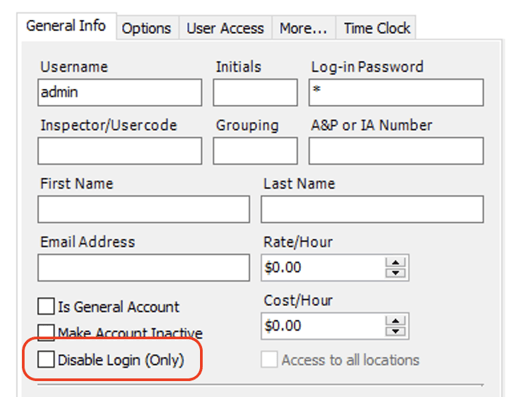Decommissioning EBis 3
Turning off SQL Server to avoid accidental access
After initially migrating to EBIS 5, you may have users also trying to access EBis 3.2. This can lead to data entry/editing in 3.2, which won't be transferred to 5. To avoid this issue, we recommend you, at least temporarily, turn off the SQL Server that hosts the EBis 3.2 database.
Important: Confirm Usage
Please confirm that you are not using any other databases on this SQL Server: if so, you may want to have your IT department temporarily rename the EBis3 database to something else, or detach it.
Disabling the Service
We recommend you stop the service and make sure the startup type is Disabled. You can do this from the server's Services module: find the SQL Server service and change the Startup type and then Stop the service.
You can find the Services module in Computer Management.

Re-enabling Access
If you eventually want to turn back on access, you can re-enable the service. We recommend you disable user account logins in EBis 3.2 for accounts who do not need access for historical reasons.